Your Guide to Simple, Secure Productivity Tools for Your Frontline Workforce
Time To Empower Frontline Workers
Paul Gibbons, Cloud Services Sales Development Manager at Chess, explains how the right tools can help your frontline workforce get more done from anywhere, anytime. He covers:
- Jump to What exactly is a frontline worker? >
- Jump to What are the typical frontline worker challenges? >
- Jump to The right tools and why it's essential to have these for frontline workers >
- Jump to Maximising the impact of the frontline workforce >
- Jump to Care Homes user case - Care Manager Role >
- Jump to Book Your Free Consultation >
The driving theme of digital transformation has fast become the focus of every organisation. While digitisation has significantly changed the way we live – from how we bank to how we shop - it's also reshaping our work.
Everyone recognises that the previously relied on processes and systems are no longer applicable. Digital Transformation impacts all levels of an organisation, especially frontline workers, a crucial role that's historically under-served when it comes to technology. Organisations now must find new ways to empower the frontline to do their best work securely from anywhere, anytime.
What exactly is a frontline worker?
All organisations typically have 3 or 4 operational levels -
- Executive Team (e.g., Board / Senior Management Team)
- Information Worker (e.g., Back Office)
- Frontline Worker (e.g., Mobile, Floor or Field Teams)
- Temporary Worker (e.g., Seasonal/Contractors)
The definition of a frontline worker, also known as a first-line, mobile or even deskless worker: "is a worker who deals directly with customers, clients, or other users of an organisation's services, especially one who fulfils a role regarded as vital for the community."
Frontline workers are often in high-pressure roles that have essential outcomes and cannot afford disruptions or complications, technological or otherwise. As a result, organisations should constantly seek to find better ways to manage their workload and communication. However, IT teams are fundamentally aware that working from anywhere presents a significant risk for sensitive data.
What are the typical frontline worker challenges?
- They feel disconnected from their team and the wider organisation.
- They are often presented with outdated and obsolete technology and processes.
- Governed and measured by time, task, and location.
- Slow to receive information and ability to access resources due to insufficient technology.
- Increased time to onboard and heightened training needs.
- Struggle to adhere to security and governance practices due to anywhere, anytime operations.
The right tools and why it's essential to have these for frontline workers
Devices and apps
The PC is the new workplace. It may be remote, but it shouldn't feel remote! Both the design and the technology should be designed specifically to meet the new way of working.
Users need to remain connected and productive, be it working from home, on the move, in a customer's premises or at a primary office location, without interruption or translating between apps. They should receive a standardised experience across the range of devices and apps, so frontline workers can focus on what really matters.
Modernise End User Computing to improve their experience:
- Mobile - phones, laptops, and tablets typically running Windows, iOS or Android.
- Flexible – Need flexibility & power, including support for Office, next-level teamwork, Windows apps & complimentary peripherals (headsets, cameras, conference speakers)
- Versatile – Use lightweight devices that are easy to use, deploy and securely manage.
Users tend to be more engaged using apps and programs that they are familiar with. For this reason, many Microsoft-endorsed devices are built to deliver the best experience of Microsoft productivity tools, including Microsoft 365, Teams, OneDrive, and SharePoint. This ensures users can communicate better, optimise manual processes and are quicker to onboard, all while harnessing enhanced security features to protect the organisation's data.
The extreme flexibility, versatility, and lightweight designs of these new devices, plus a range of accessories, such as headsets and conference speakers, make them ideal for today's frontline workers.
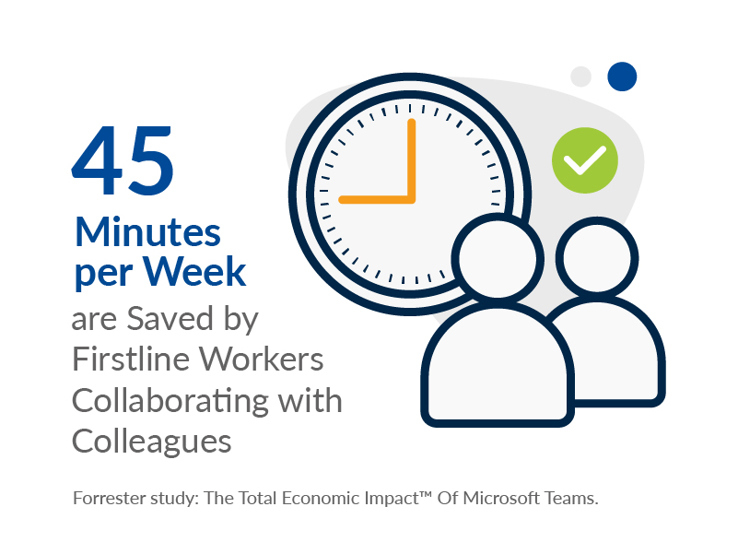
Mobile and Connectivity
Remote working has significantly strained traditional fixed-line Broadband, while Guest and Public Wi-Fi options come with their own known connectivity and security issues.
Many leading hardware manufacturers have advanced their business models with built in mobile-connectivity to meet new demands. Workers seek to stay connected to their cloud-powered applications and data and remain productive from anywhere. Users need to securely connect over cellular networks without additional hardware, dongles, or configurations, whenever a known, secure broadband connection is unavailable. These new devices are truly enabling hybrid working.

Security and data protection
You need to reduce risk without disrupting the user experience. As mobile devices become the business norm, so must mobile security. Adopting a zero-trust approach allows IT departments to reduce risk, supported further by an app-to-chip security layer native to many modern devices.
Both hybrid and frontline worker devices must be easy to use, up-to-date, secure, compliant, and delivered via native cloud controls.
Everything from data access to how an app performs across different devices must appear virtually seamless to the user. Connecting to unsecured networks, using unsupported devices, or having users bypass security protocols to get work done faster, can all put an organisation at risk.
Maximising the impact of the frontline workforce
The four pillars of the Microsoft Frontline Worker subscriptions (F1-F3), enable organisations to:
- Digitise business processes – by leveraging Microsoft Teams, Planner, Power Automate, Power Apps
- Foster culture and community - by leveraging Microsoft Teams, Yammer, SharePoint
- Train and upskill people – by leveraging Microsoft Teams, SharePoint, Stream, Viva
- Reduce risk and cost – By leveraging Azure Information Protection, Mobile Device Management (MDM), Microsoft Authenticator, Windows Hello, FIDO2 Security Key, Biometrics, Azure Active Directory Identity
Microsoft 365 for frontline workers licenses start from £1.70 per user/month (excl. VAT, annual commitment). For a detailed comparison of what's included in Microsoft 365 with various licenses, see this Comparison table.
Care Homes user case - Care Manager Role
Digitise business processes by:
- Creating, updating, and publishing shift schedules
- Approving a shift swap / annual leave request within the team
- Assigning and tracking daily tasks
Foster culture and community by:
- Team wide communication and updates
- 1-2-1 communication with individuals via email, IM, chat & video
- Collaborate and share best practices with other care workers within the group
Train and upskill people by:
- Accessing, updating, and sharing training and onboarding content to stay compliant, stay safe, and drive performance
- Sharing announcements with to keep people informed and create team culture
As one of the most accredited Microsoft partners in the UK, our team can ensure you're making the most of your Microsoft licences and empowering your frontline workers with the right devices. So please reach out and have a conversation with us to see how we can help you work securely anywhere, anytime. Contact our expert team and book your FREE technology consultation today.
Speak to a Specialist
You can fill out the form and one of our product specialists will contact you shortly with more information.



About the author
Paul Gibbons
Paul is an experienced telecoms & IT professional. He has a wealth of knowledge and understanding in legacy and emerging technologies, including Cloud Services, Software, Hardware and Networking.